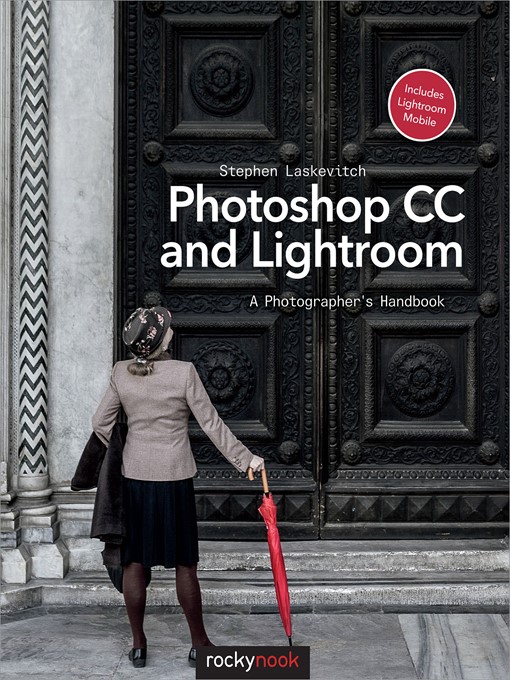Adobe Photoshop and Lightroom are central to almost all photographic workflows. Each new version of the software is a milestone in the development of these vital imaging tools, and the 2014 releases are no exception.
Photographers often feel overwhelmed when starting with Photoshop; the sheer number of tools and options make it difficult for the novice and intermediate user alike. There is no shortage of instructional books, yet very few direct the user to the most significant aspects of the program in a way that reflects a real workflow for the photographer.
Adobe Certified Instructor Steve Laskevitch has leveraged his experience as a teacher and practitioner to create a guide that provides a clear and effective workflow for editing photographs in the 2014 release of Photoshop CC and its companions Bridge, Camera Raw, and Lightroom 5.
Focusing on the critical elements of a workflow rather than covering every arcane feature, this book is designed to get you working quickly in these applications. Along the way, the various applications are presented side-by-side so that a user of one may learn how to use the other: a kind of workflow Rosetta Stone. Or, if you're new to it all, this book will be your roadmap, helping you decide which way to go.
In addition to the essential features of these programs, Laskevitch covers new features specific to the new releases, including:
- Now Available! Popular eBooks You May Have Missed
- Black Voices and Black History
- Career & Self Help
- Favorite Comics, Graphic Novels, & Manga for Adults
- New York Rediscovered
- November is National Novel Writing Month (NaNoWriMo)!
- Timeless Love: Historical Romance eBooks
- New eBook additions
- It Came from the Library
- Home for the Holidays
- MCPL Staff Favorites
- Be Mine!
- March is Women's History Month
- See all
- Now Available! Popular Audiobooks You May Have Missed
- Audio Dramas From L.A. Theatre Works
- Read by a Celeb
- Short on Time? Audios 3 Hours and Under!
- True Crime Audios
- New audiobook additions
- MCPL Staff Favorites
- Be Mine!
- Mental Health Awareness Month
- Celebrate Pride Month!
- A Family Affair: Bridgerton Read Alikes
- Summer Reads
- Reads Like a Hallmark Channel Movie
- See all
- #ownvoices / Diverse Books
- Antiracism Resources
- Bücher auf Deutsch / Books in German
- Civil Service Test Prep
- The Great Courses
- QuickReads Collection
- Fall Into a Good Book
- It Came from the Library
- Home for the Holidays
- MCPL Staff Favorites
- Be Mine!
- March is Women's History Month
- Think Spring: Books with Floral Covers
- See all