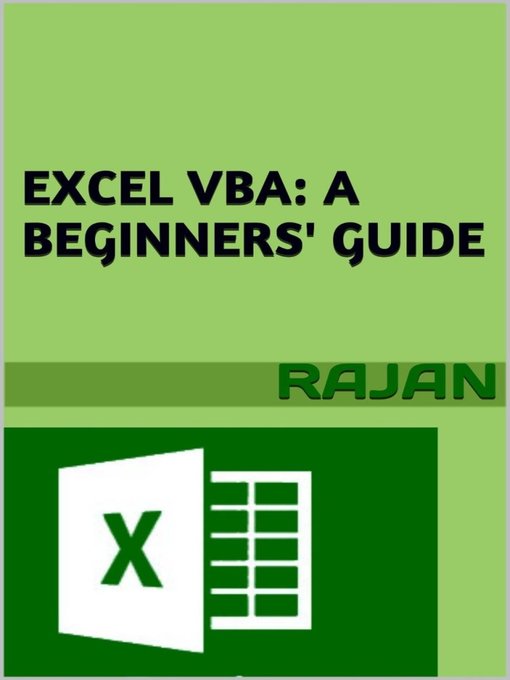- Arab American Heritage Month
- Enjoyed this year's Long Island Reads selection? Check out these titles too!
- Past Long Island Reads Picks
- Birds of a Feather
- National Autism Awareness Month
- National Poetry Month
- Passover
- Earth Day
- Blake Crouch: Dark Matter and More
- She doesn't even go here!: For fans of Mean Girls
- April Showers Bring May Flowers
- Not Just Another Teen Book- YA for Adults
- Retro Reads - Books from the 1900s
- See all
- Arab American Heritage Month
- Enjoyed this year's Long Island Reads selection? Check out these titles too!
- Past Long Island Reads Picks
- National Autism Awareness Month
- Earth Day
- Poetry Is Meant To Be Spoken
- National Poetry Month
- She doesn't even go here!: For fans of Mean Girls
- April Showers Bring May Flowers
- Page to Screen
- Not Just Another Teen Book- YA for Adults
- Retro Reads - Books from the 1900s
- New audiobook additions
- See all
- #ownvoices / Diverse Books
- Antiracism Resources
- Sheet Music & Song Books
- Bücher auf Deutsch / Books in German
- Civil Service Test Prep
- The Great Courses
- QuickReads Collection
- See all