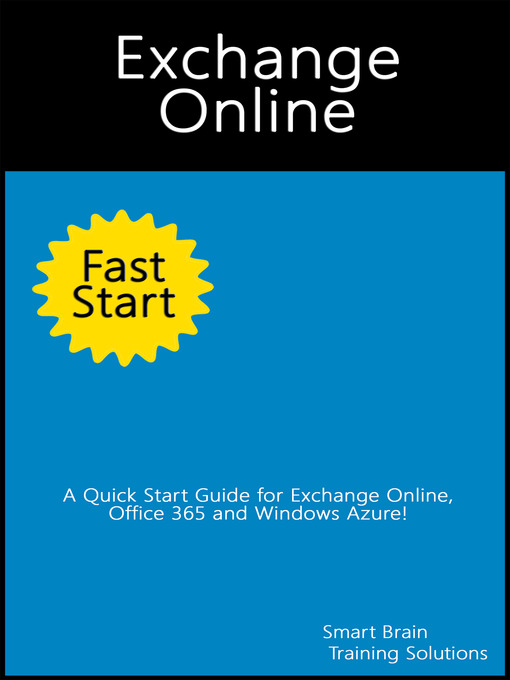What is Exchange Online? Exchange Online is available as part of an Office 365 plan and as a standalone service. Microsoft offers a variety of Office 365 plans that include access to Office Web Apps, the full desktop versions of Office, or both as well as access to Exchange Online. If you don't want to use Office 365, Microsoft also offers plans specifically for Exchange Online. In Exchange Online, email addresses, distribution groups, and other directory resources are stored in the directory database provided by Active Directory for Windows Azure. Windows Azure is Microsoft's cloud-based server operating system. Exchange Online fully supports the Windows security model and by default relies on this security mechanism to control access to directory resources. As you get started with Exchange Online, it's important to keep in mind that available features and options can change over time. Microsoft releases cumulative updates for Exchange on a fixed schedule and applies these cumulative updates to their hosted Exchange servers. This Fast Start guide begins by showing you the basics of Exchange Online, Office 365 and Windows Azure and then builds on that knowledge to show you how to work with these services using both the graphical tools and Windows PowerShell.
- Arab American Heritage Month
- Enjoyed this year's Long Island Reads selection? Check out these titles too!
- Past Long Island Reads Picks
- Birds of a Feather
- National Autism Awareness Month
- National Poetry Month
- Passover
- Earth Day
- Blake Crouch: Dark Matter and More
- She doesn't even go here!: For fans of Mean Girls
- April Showers Bring May Flowers
- Not Just Another Teen Book- YA for Adults
- Retro Reads - Books from the 1900s
- See all
- Arab American Heritage Month
- Enjoyed this year's Long Island Reads selection? Check out these titles too!
- Past Long Island Reads Picks
- National Autism Awareness Month
- Earth Day
- Poetry Is Meant To Be Spoken
- National Poetry Month
- She doesn't even go here!: For fans of Mean Girls
- April Showers Bring May Flowers
- Page to Screen
- Not Just Another Teen Book- YA for Adults
- Retro Reads - Books from the 1900s
- New audiobook additions
- See all
- #ownvoices / Diverse Books
- Antiracism Resources
- Sheet Music & Song Books
- Bücher auf Deutsch / Books in German
- Civil Service Test Prep
- The Great Courses
- QuickReads Collection
- See all